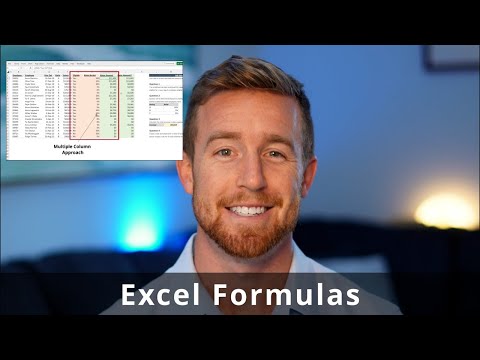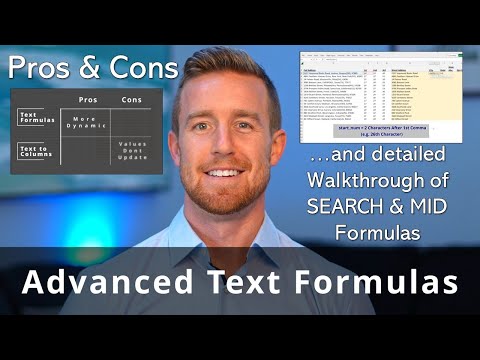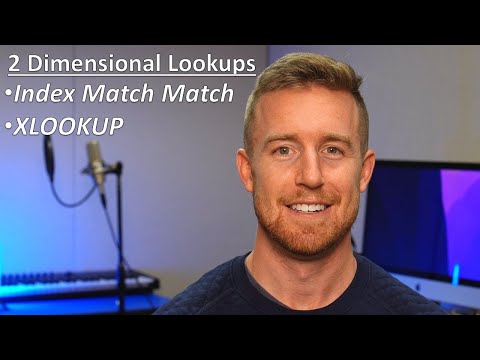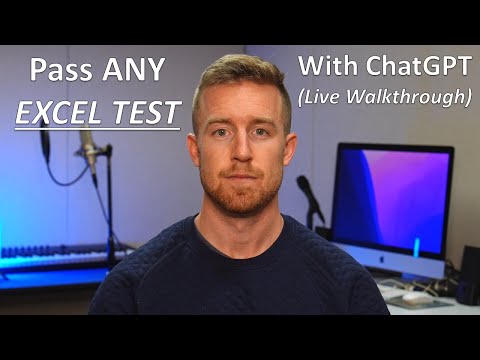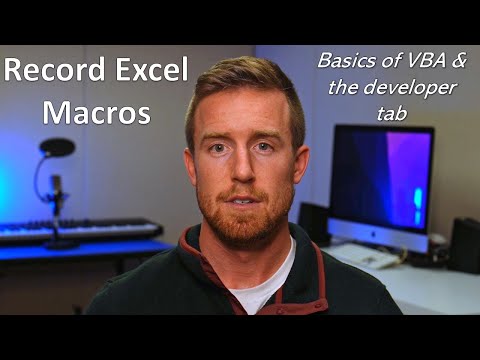Offset Formula
The OFFSET Formula in Excel is a powerful tool that allows users to dynamically reference a range of cells based on a starting point and a specified number of rows and columns. The formula is particularly useful for creating dynamic ranges that adjust automatically based on changes to the data.
The syntax for the OFFSET formula is as follows:
=OFFSET(reference, rows, cols, [height], [width])
The "reference" argument refers to the starting cell from which the range will be offset.
The "rows" and "cols" arguments indicate the number of rows and columns to offset from the starting cell.
The optional "height" and "width" arguments specify the height and width of the range to be returned.
It is important to note that the OFFSET formula can be resource-intensive and may slow down larger spreadsheets. Additionally, it is not always the most efficient or intuitive way to reference data, and there may be alternative formulas or methods that are more suitable for specific situations.
In this video we walk through how the OFFSET Formula works and an example for building a dynamic range for customer analysis!