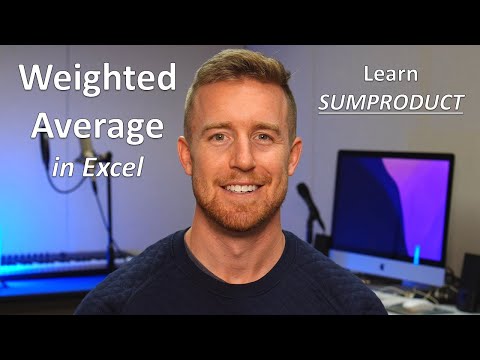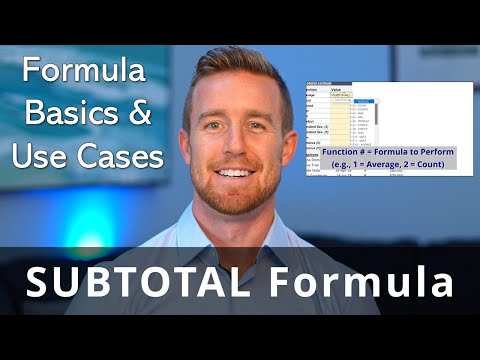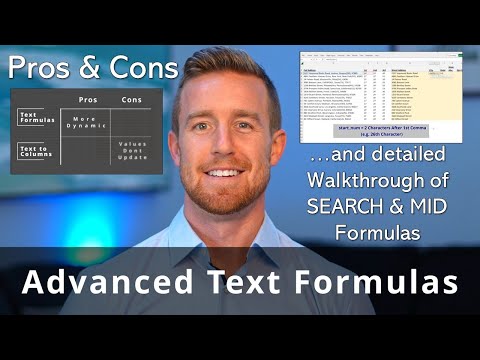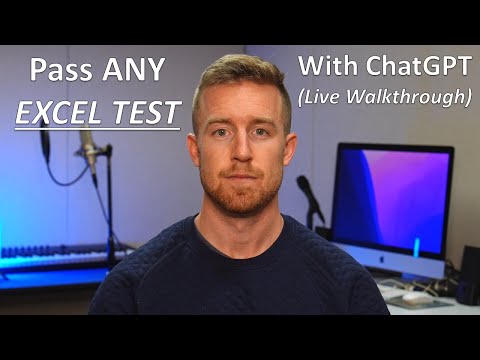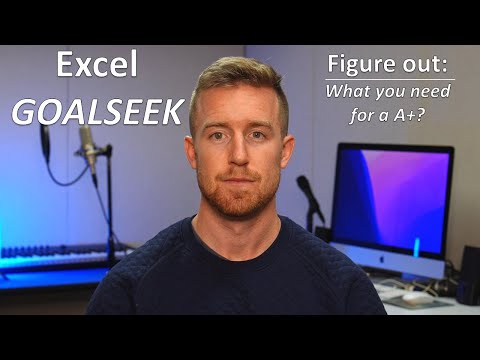Best Time Saving Macros in Excel
A personal macro workbook in Excel is a great way to store and organize your frequently used macros so that they can be easily accessed from any workbook. By creating a personal macro workbook, you can store macros that you have created yourself, or downloaded from external sources, and use them across multiple workbooks and sessions.
To create a personal macro workbook, users can navigate to the "Developer" tab and select "Record Macro".
From there, they can choose "Personal Macro Workbook" as the location to store the macro. Once created, the personal macro workbook will automatically open whenever Excel is launched, and any macros stored in it can be accessed and used like any other macro
In this video I will show you my personal macro workbook and the shortcuts I use every day!