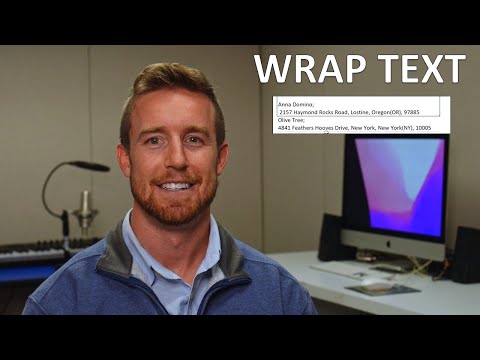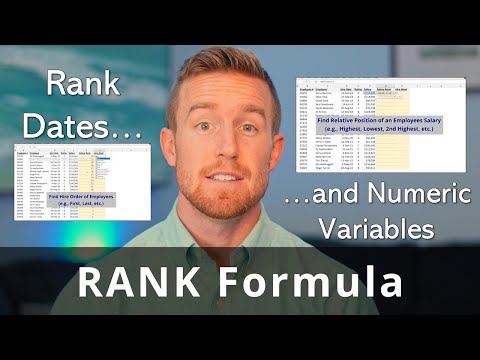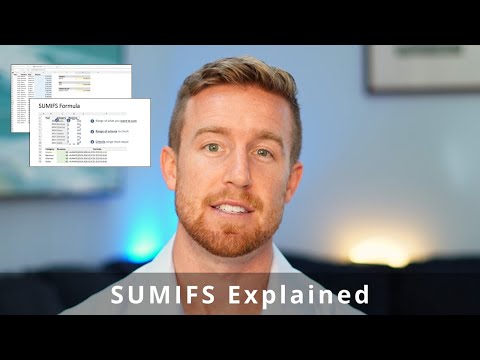Index Match Formula
The INDEX MATCH formula in Excel is a combination of two functions, INDEX and MATCH, that can be used together to perform lookups in a more flexible and efficient manner than using the traditional VLOOKUP formula. The INDEX function returns a value from a specified cell or range of cells, while the MATCH function returns the relative position of a value within a specified range of cells. When used together, INDEX MATCH allows you to perform lookups based on both row and column values, and to return a value from a specified cell or range of cells.
For example, if you have a table of data with product names in the first column and prices in the second column, you could use the INDEX MATCH formula to look up the price of a specific product. The MATCH function would be used to find the relative position of the product in the first column, and the INDEX function would be used to return the corresponding price from the second column.
=INDEX(B2:B10, MATCH("Apple", A2:A10, 0))
In this formula, the INDEX function takes the range B2:B10 as its first argument, which represents the prices of the products. The second argument is the result of the MATCH function, which finds the relative position of the value "Apple" in the range A2:A10 (the product names). The INDEX function then returns the value from the corresponding row in the range B2:B10.