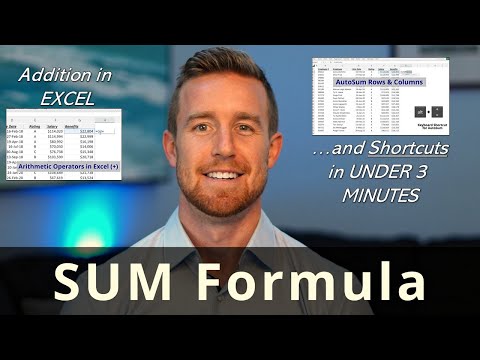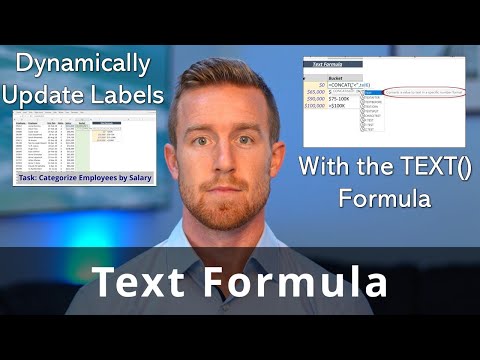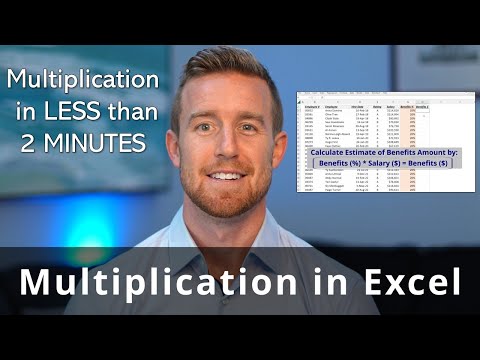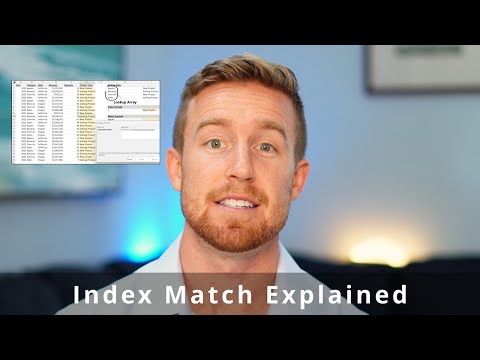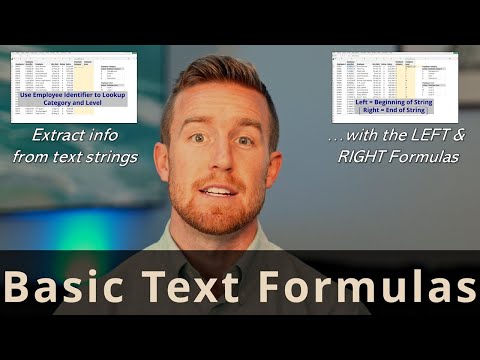HLookup in Excel
The HLOOKUP formula in Excel is used to perform horizontal lookups in a worksheet. It works similarly to the VLOOKUP formula but searches for values in a row instead of a column. The HLOOKUP formula returns a value from a specified row based on a search value that you specify.
The syntax for the HLOOKUP formula is:
HLOOKUP(search_value, table_array, row_index, [range_lookup])
Here's an explanation of each parameter:
search_value: The value that you want to search for. This can be a cell reference, a constant, or a formula.
table_array: The range of cells where you want to perform the lookup. The first row of the table_array is used as the header row, and the search_value is compared against the values in the header row.
row_index: The row number in the table_array that you want to return values from.
range_lookup (optional): A logical value that specifies whether the search_value should be matched exactly or approximately. If the range_lookup argument is set to TRUE or omitted, an approximate match is performed. If the range_lookup argument is set to FALSE, an exact match is performed.
For example, if you have a worksheet with a table of product prices, and you want to look up the price of a product named "Apple" in row 2, you could use the following formula:
=HLOOKUP("Apple", A1:D4, 2, TRUE)
This would return the value from row 2 in the table that corresponds to the "Apple" value in the header row. If the "Apple" value is not found, an error will be returned.