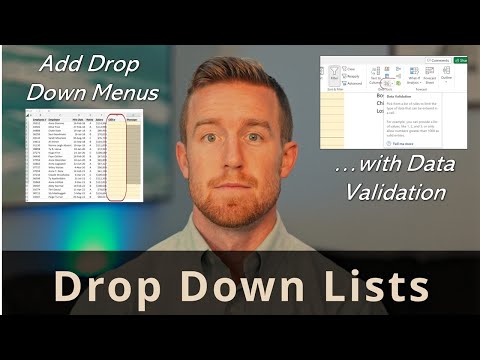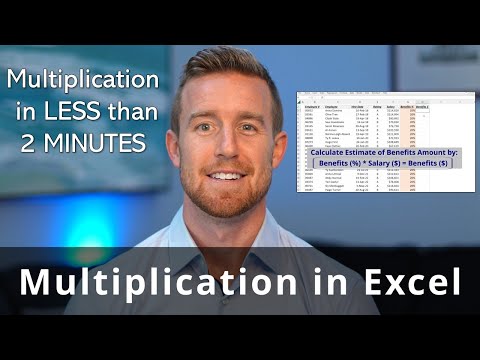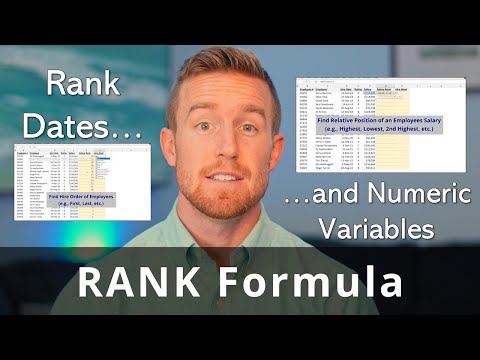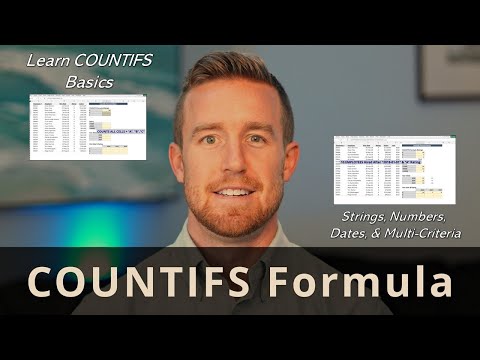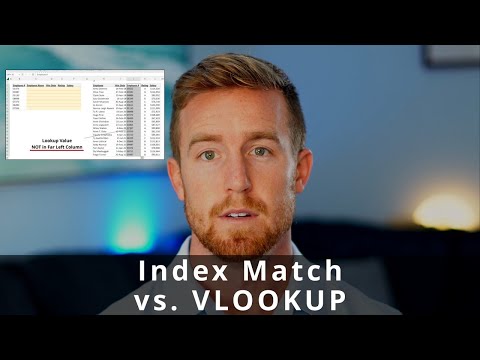VLookup in Excel
The VLOOKUP formula in Excel is used to perform vertical lookups in a worksheet. It searches for a specific value in the first column of a table, and returns a corresponding value from a specified column in the same row. The VLOOKUP formula is one of the most commonly used formulas in Excel, and is a great tool for working with large data sets.
The syntax for the VLOOKUP formula is:
VLOOKUP(lookup_value, table_array, col_index_num, [range_lookup])
Here's an explanation of each parameter:
lookup_value: The value that you want to search for. This can be a cell reference, a constant, or a formula.
table_array: The range of cells where you want to perform the lookup. The first column of the table_array is used as the lookup column, and the lookup_value is compared against the values in the lookup column.
col_index_num: The column number in the table_array that you want to return values from.
range_lookup (optional): A logical value that specifies whether the lookup_value should be matched exactly or approximately. If the range_lookup argument is set to TRUE or omitted, an approximate match is performed. If the range_lookup argument is set to FALSE, an exact match is performed.
For example, if you have a worksheet with a table of product prices, and you want to look up the price of a product named "Apple", you could use the following formula:
=VLOOKUP("Apple", A2:C8, 3, TRUE)
This would return the value from column 3 in the table that corresponds to the "Apple" value in the first column. If the "Apple" value is not found, an error will be returned.