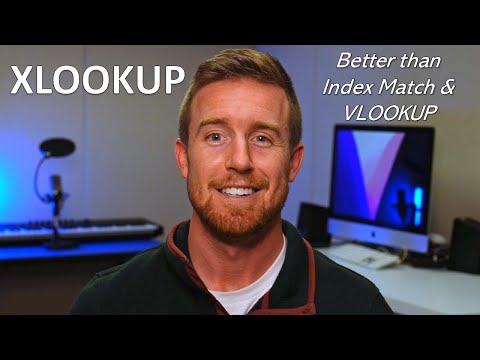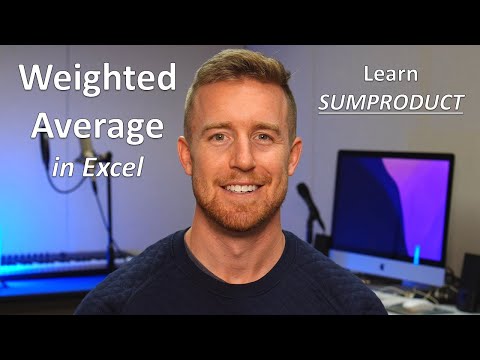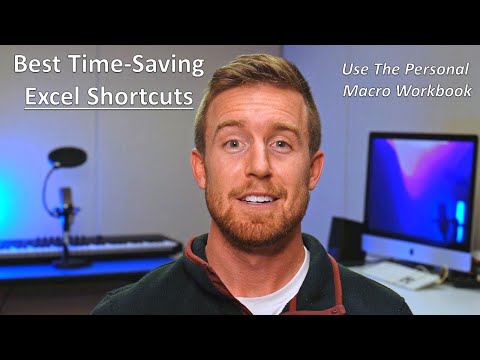Excel Formulas (One Column vs Multiple Columns?)
In Excel, there are benefits to both writing one long complex formula and using many columns with simpler formulas.
The benefits of writing one long complex formula are:
Saves space: Using one formula instead of multiple columns with simpler formulas can save space on your spreadsheet, making it easier to read and understand.
Efficiency: A complex formula can be faster to calculate than multiple simpler formulas. This is because it reduces the number of calculations that Excel needs to perform.
On the other hand, the benefits of using many columns with simpler formulas are:
Flexibility: Using simpler formulas allows you to adjust and modify each formula independently, which gives you more flexibility and control over your data.
Debugging: With simpler formulas, it is easier to identify and fix errors or mistakes, as you can isolate the formula in each column and troubleshoot them separately.
Readability: Simpler formulas are often easier to read and understand, especially if you are sharing your spreadsheet with others who may not be as familiar with Excel.
Ultimately, the decision to use one long complex formula or many columns with simpler formulas depends on the specific situation and your personal preference. It's often a good idea to weigh the benefits and drawbacks of each approach and choose the one that best suits your needs and which is appropriate for the business context.