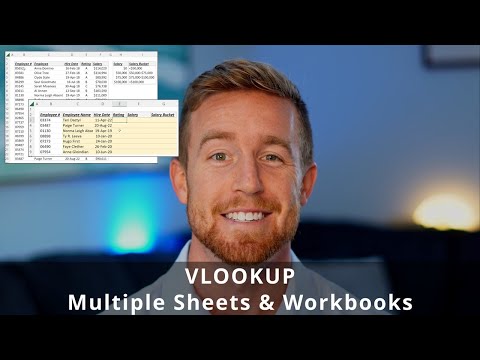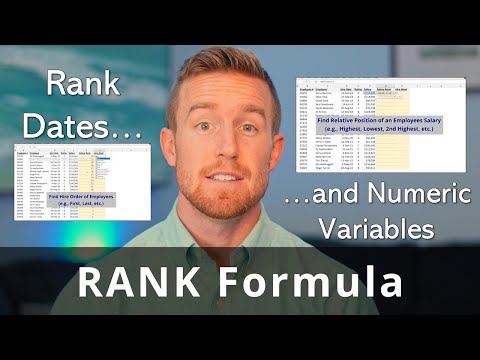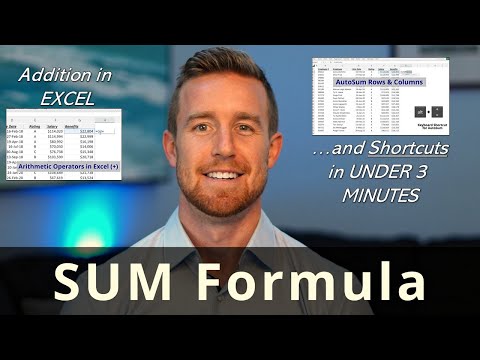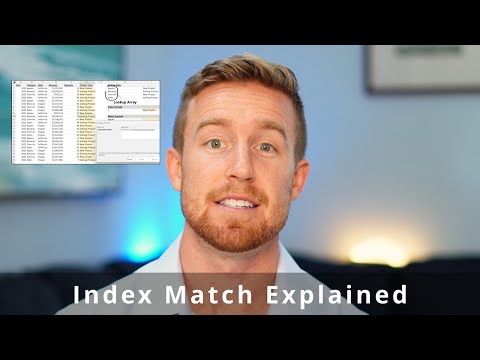IF Formula in Excel
IF Statements in Excel are a type of conditional formula that allows you to make a decision based on whether a certain condition is true or false.
They are written in the format "IF(condition, value if true, value if false)".
If the condition is met, the formula will return the value specified in the "value if true" argument, otherwise it will return the value specified in the "value if false" argument.
For example, if you want to calculate the grade of a student based on their score, you can use an IF statement that checks if the score is greater than or equal to 90, then the grade will be "A", otherwise it will be "B". This makes IF statements an essential tool for making automated decisions in Excel and helps you streamline your data analysis process.
In this exercise we walk through several conditional IF Statements on a sample employee roster, including if statements based on character strings, dates and numeric values.